Below are all the events that we have on the calendar to date. New events are being added all the time. To keep up to date, signup for our newsletter by clicking here.
Below the calendar are all the details of our reoccurring monthly meetings including when, where, and what time they usually occur.

Mastering Wacom Tablets for Photo Editing in Photoshop and Lightroom Workshop with Steve Thomas
July 26 @ 9:00 am - 4:00 pm
$60.00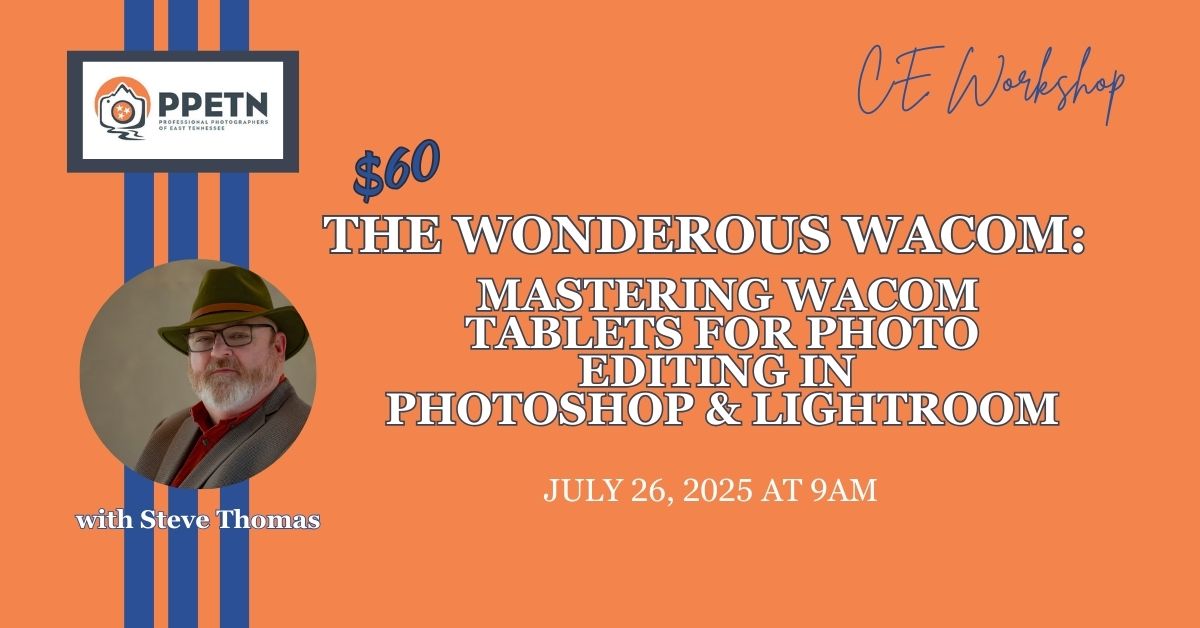
Unlock the power of precision editing with this beginner-friendly class on setting up and using a Wacom tablet for photo editing in Adobe Photoshop and Lightroom. This hands-on workshop is designed to help photographers and creative enthusiasts take their editing skills to the next level with this versatile tool.
What You’ll Learn:
- Introduction to Wacom Tablets: Understand the different models, features, and advantages of using a tablet for photo editing.
- Tablet Setup: Step-by-step guidance on connecting and configuring your Wacom tablet, including customizing settings for optimal performance.
- Understanding the Stylus: Learn how to use the pressure-sensitive stylus for precise control over brushes, masks, and other tools in Photoshop and Lightroom.
- Editing Workflow in Photoshop: Explore techniques for using the Wacom tablet to retouch photos, enhance details, and create seamless edits with tools like the Clone Stamp, Healing Brush, and Dodge & Burn.
- Lightroom Integration: Discover how to streamline your workflow by using the tablet for adjustments such as exposure, color grading, and localized edits in Lightroom.
- Practical Tips and Troubleshooting: Learn tips for improving your workflow, preventing common mistakes, and maximizing the tablet’s functionality.
Who Should Attend:
This class is perfect for photographers, hobbyists, and creative professionals who are new to Wacom tablets and want to enhance their editing workflow with this powerful tool. No prior experience with Wacom tablets is required.
What to Bring:
- A Wacom tablet (any model) and its accessories.
- A laptop with Adobe Photoshop and Lightroom installed.
- A selection of photos you’d like to edit (optional).
By the end of this class, you’ll feel confident in using a Wacom tablet to bring your creative vision to life, achieving professional-level results with ease and precision.
———————————————————————————————
Bio:
Steve Thomas, CPP, bought his first camera in a pawnshop over 35 years ago and is still working on perfecting the craft of photography. Steve is the owner of SGT Photography, specializing in headshots, portraiture, landscape, fashion, and event photography. His work has been published in Bicycling magazine and Outdoor magazine and his landscapes hang in various businesses, hospitals, and homes across the southeast.
Steve sits on the Board of Directors for the Tennessee Professional Photographers Association (TNPPA). In his free time, Steve donates his time to several meaningful causes including volunteering as a photographer for Now I Lay Me Down To Sleep (NILMDTS) and The RiseUP Cooperative of Chattanooga. Steve also serves on the Board of Directors for FACES- The National Craniofacial Association.

MONTHLY MEETINGS
WHEN
- Typically on the second Wednesday after the first Tuesday
We have circuit speakers that go to various cities which may cause a schedule change. Check the calendar below for the exact dates. Our association events and special events can be scheduled at any date.
WHERE
- Please check the venue for each individual event.
WHAT TIME
- 4:30 pm to 5:30 pm – Pre-Meeting Social and Networking
The locations are posted on our Facebook page, typically on the day of the event.
- 6:00 pm to 8:00 pm – Monthly Meeting
Come ready to learn and have some fun! If materials or equipment is needed, information will be given in the event info as well as in the FaceBook group.